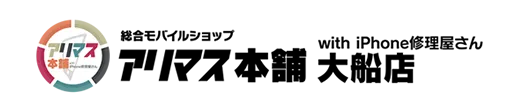ゲームボーイ・ゲームボーイアドバンスのゲームソフトの電池交換 Game Boy and Game Boy Advance game battery replacement

ゲームボーイ・ゲームボーイアドバンスのゲームソフトの電池交換

ゲームボーイとゲームボーイアドバンスは、世代を超えて愛され続ける携帯ゲーム機です。しかし、時間の経過と共にゲームソフトの内蔵電池が消耗し、時計の機能やセーブデータの保存ができなくなることがあります。このブログでは、ゲームソフトの電池交換をご紹介します。
ゲームボーイ 内臓電池交換の必要性

ゲームボーイやゲームボーイアドバンスのソフトは、内蔵電池を使用して時計機能やセーブデータを記録します。発売から20年ほどが経過した今、多くのソフトで電池の寿命が近づいています。電池が切れると、時計機能が使用できなくなる、もしくはセーブデータが保持できなくなり、ゲームの進行に支障をきたします。そのため、電池の交換が必要になります。
ゲームボーイ・ゲームボーイアドバンスのゲームソフトの電池交換 内臓電池交換前の確認事項
電池交換を行う前に、以下の点を確認します。
- ソフトの状態と内蔵電池の型番
- 電池のタブ(電池に付いている金属の足)の形状
- 必要な工具(Y字ドライバー、はんだごてセットなど)
ゲームボーイ・ゲームボーイアドバンスのゲームソフトの電池交換 必要な道具と材料
- ボタン電池(CR1616など。汎用の電池ソケットなどもあります)
- Y字ドライバー
- はんだごてセット(はんだごて、はんだ、吸取り線)
ゲームボーイアドバンス ソフトの内臓電池交換の手順
1. ゲームソフト裏面のネジをY字ドライバーで外す。
2. タブに付いているはんだを溶かして電池を外す。
3. タブ付きの電池、もしくはソケットをはんだ付けし、新しい電池を取り付ける。
4. カセットを閉じてネジを締める。
ゲームボーイ・ゲームボーイアドバンスのゲームソフトの電池交換 注意点
電池交換は、間違った方法で交換を行うとソフトを破損させる可能性があります。また、はんだ作業は慎重に行い、故障や発火のリスクを避けましょう。自信がない場合は、当店など修理業者に依頼することをお勧めします。
ゲームボーイ・ゲームボーイアドバンスのゲームソフトの電池交換 まとめ
ゲームボーイ、ゲームボーイアドバンスのソフトの電池交換は、適切な手順と注意を払えば自分で行うことができますが、もし電池交換に不安がある場合は、当店までお気軽にご相談ください。
Game Boy and Game Boy Advance game battery replacement
The Game Boy and Game Boy Advance are portable game consoles that continue to be loved by generations. However, over time, the built-in batteries in the game software can become depleted, preventing the clock from functioning and save data from being saved. In this blog, we will introduce you to replacing the battery in your game software.
Game Boy: The Need to Replace Internal Batteries
Game Boy and Game Boy Advance software use internal batteries to record clock functions and save data. Now that about 20 years have passed since their release, many software products are approaching the end of their battery life. When the battery runs out, the clock function cannot be used or save data cannot be retained, which interferes with the progress of the game. Therefore, the batteries will need to be replaced.
Replacing the battery in Game Boy and Game Boy Advance game software Items to be checked before replacing the internal battery
Before replacing the battery, check the following points.
- Condition of the software and model number of the internal battery
- Shape of the battery tab (metal leg attached to the battery)
- Tools needed (Y-shaped screwdriver, soldering iron set, etc.)
Replacing the battery in Game Boy and Game Boy Advance game software Necessary tools and materials
- Button battery (CR1616, etc.; general-purpose battery sockets are also available) (There are also general-purpose battery sockets, etc.)
- Y-shaped screwdriver
- Soldering iron set (soldering iron, solder, suction wire)
Game Boy Advance Software Internal Battery Replacement Procedure
1. remove the screw on the back of the Game Boy software with a Y-shaped screwdriver
2.Melt the solder on the tabs and remove the battery.
3.Solder the tabbed battery or socket and install the new battery.
4.Close the cassette and tighten the screws.
Replacing the battery in Game Boy and Game Boy Advance game software Cautions
Replacing the battery in the wrong way may damage the software. Also, be careful when soldering to avoid the risk of malfunction or ignition. If you are not confident, we recommend that you contact a repair shop such as ours.
Game Boy and Game Boy Advance Game Software Battery Replacement Summary
You can replace the batteries in your Game Boy and Game Boy Advance software by yourself if you follow the proper procedures and take care. However, if you are unsure about replacing the batteries, please feel free to contact our store.